- Press windows key and X, select Settings

- Select Update and Security
- Select Windows Defender on left
- Click Open Windows Defender Security System
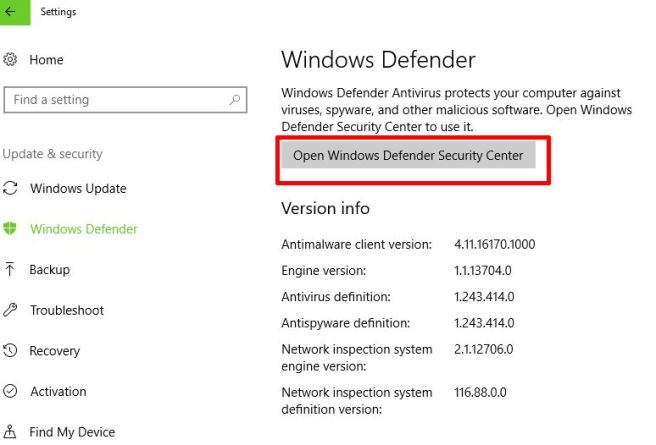
- Click Virus and Threat Detection
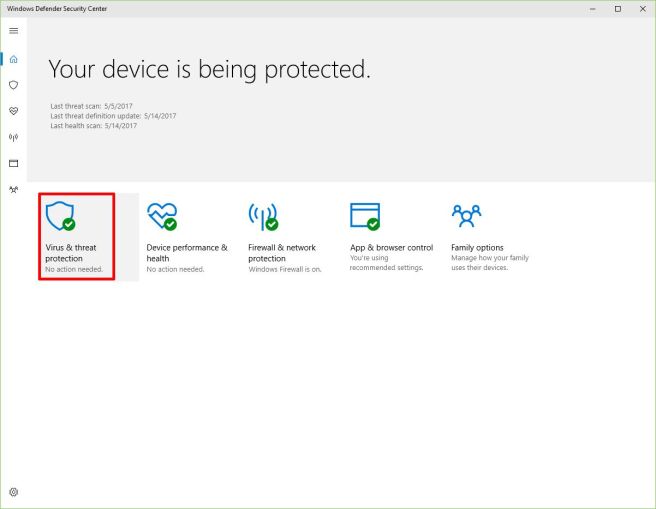
- Select Virus and Threat Protection Settings
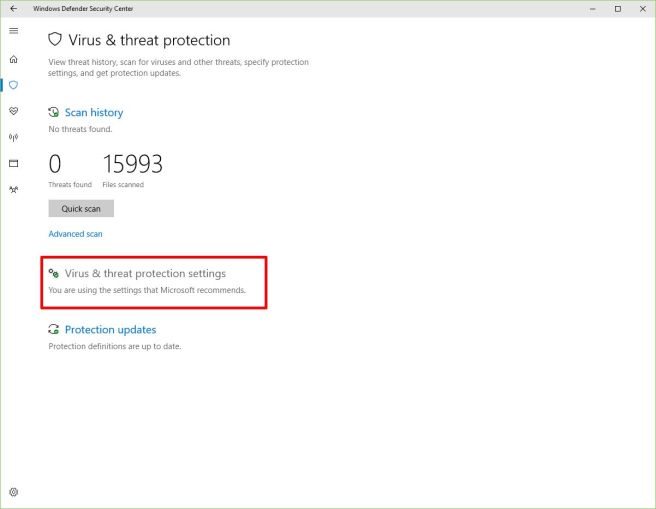
- scroll down and click add or remove exclusions
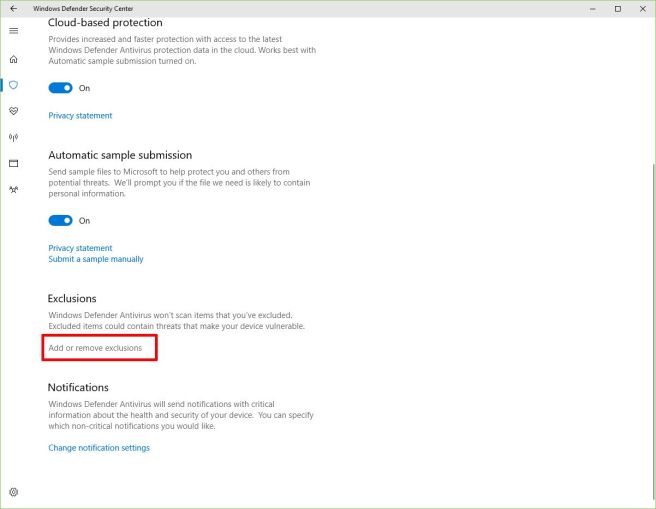
- Click the + sign and hit “Process”
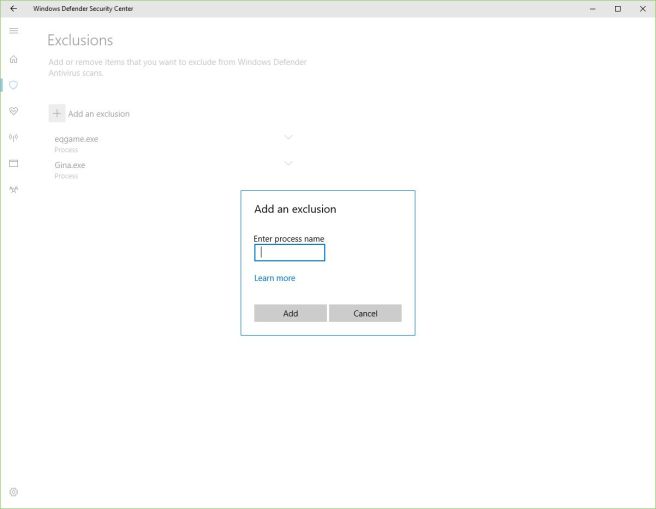
- Type eqgame.exe and hit add
- Hit yes on the pop up
- Click the + sign and hit “Process”
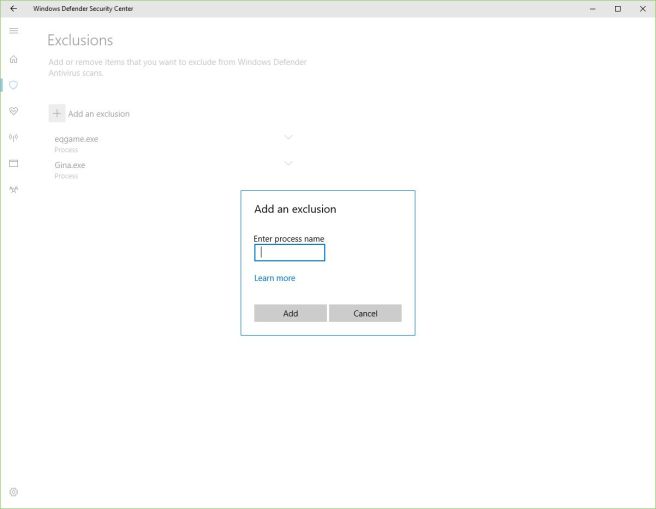
- Type Gina.exe and hit add
- Hit yes on the pop up
- Hit the X in the upper right corner.
